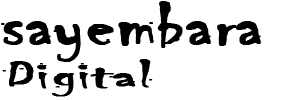Introduction
Apache Hadoop, an open-source framework renowned for its ability to process and analyze large volumes of data, has revolutionized the world of big data. Whether you’re a data scientist, engineer, or a curious learner, getting started with Hadoop begins with downloading the necessary software. In this article, we will guide you through the process of downloading Hadoop, understanding its components, and preparing for your big data journey.
Understanding Hadoop
What is Apache Hadoop?
Apache Hadoop is a distributed computing framework designed to store, process, and analyze vast amounts of data across clusters of commodity hardware. It consists of multiple components, each with a specific role in the data processing pipeline.
Key Components of Hadoop
Before diving into the download process, let’s briefly explore the key components of Hadoop:
1. Hadoop Distributed File System (HDFS)
HDFS is Hadoop’s primary storage system. It divides large files into smaller blocks and replicates them across multiple nodes in the cluster for fault tolerance and high availability.
2. MapReduce
MapReduce is a programming model and processing framework used for parallel computation in Hadoop. It processes data in two stages: mapping data into intermediate key-value pairs and reducing these pairs to generate results.
3. Yet Another Resource Negotiator (YARN)
YARN is Hadoop’s resource management layer, responsible for allocating resources to applications running in the cluster. It enables multiple data processing frameworks to coexist and run concurrently.
Preparing for Hadoop Download
Before you download Hadoop, consider the following prerequisites:
1. Java Development Kit (JDK)
Hadoop is written in Java, so you need to install a Java Development Kit (JDK) on your system. Hadoop typically works with JDK 8 or later versions.
2. System Requirements
Ensure that your system meets the hardware and software requirements for running Hadoop. These requirements may vary depending on your specific use case and the size of your data.
3. Decide on Hadoop Version
Choose the version of Hadoop that best suits your needs. The latest stable release is recommended for most users, but older versions may be suitable for specific situations.
Hadoop Download Process
Now that you’ve prepared your system, follow these steps to download Apache Hadoop:
1. Visit the Apache Hadoop Website
Go to the official Apache Hadoop website at https://hadoop.apache.org/.
2. Navigate to the Downloads Page
Click on the “Downloads” tab or look for a prominent link to the downloads page.
3. Select a Hadoop Distribution
On the downloads page, you’ll find various Hadoop distributions available for download. Choose the distribution that best fits your requirements. The two most common distributions are:
- Hadoop Binary: This distribution contains the core Hadoop libraries and command-line utilities. It’s suitable for users who want to set up and configure Hadoop manually.
- Hortonworks Data Platform (HDP) or Cloudera Distribution of Hadoop (CDH): These are enterprise-grade Hadoop distributions that include not only Hadoop but also additional tools, services, and management features. They are suitable for large-scale deployments and organizations with specific enterprise needs.
4. Select the Hadoop Version
Choose the version of Hadoop that you want to download. As mentioned earlier, it’s advisable to use the latest stable release for most purposes.
5. Download the Software
Click on the download link corresponding to your chosen distribution and version. This will initiate the download process.
6. Verify the Download
It’s good practice to verify the integrity of your download by checking the cryptographic signatures or checksums provided on the Apache Hadoop website. This ensures that the downloaded file has not been tampered with.
7. Extract the Archive
Once the download is complete, extract the contents of the downloaded archive to your desired installation directory. You can use standard archive extraction tools like tar for Unix-based systems or software like 7-Zip for Windows.
8. Configuration
Hadoop requires some configuration before it can be used effectively. You’ll need to set environment variables, configure HDFS, and specify cluster settings, depending on your use case.
Getting Started with Hadoop
Now that you’ve successfully downloaded and configured Hadoop, it’s time to start exploring its capabilities. Here are some resources to help you get started:
1. Official Documentation
Refer to the official Apache Hadoop documentation available on the Apache Hadoop website. It provides detailed information on Hadoop’s architecture, configuration, and usage.
2. Tutorials and Online Courses
Numerous online tutorials and courses are available to help you learn Hadoop. Websites like Coursera, edX, and Udacity offer courses on big data and Hadoop for learners of all levels.
3. Books
Consider reading books on Hadoop and big data analytics. Titles like “Hadoop: The Definitive Guide” by Tom White and “Hadoop in Action” by Chuck Lam provide in-depth insights into Hadoop’s capabilities.
4. Join the Hadoop Community
Engage with the Hadoop community by joining forums, mailing lists, and discussion groups. You can ask questions, seek guidance, and share your experiences with other Hadoop users and developers.
Conclusion
Apache Hadoop is a powerful tool for handling big data, and downloading it is the first step toward unlocking its potential. By following the steps outlined in this article and exploring available resources, you can embark on your journey into the world of big data processing with Hadoop.
As you gain experience and expertise, you’ll discover the myriad ways in which Hadoop can help you analyze and derive valuable insights from large datasets, making it an invaluable asset in the data-driven landscape of today and tomorrow.